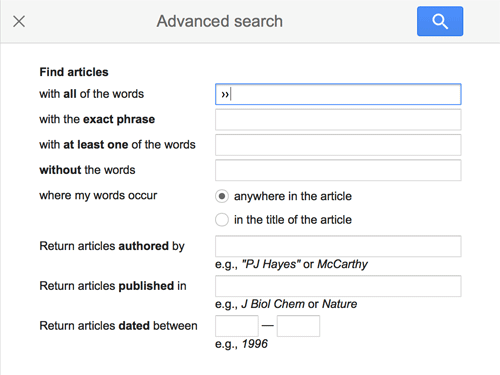Using Google scholar with Charles Sturt University (CSU) Library – Google Scholar provides a basic search for scholarly literature across many disciplines and sources.
Using Google Scholar with the Library
Watch this video to learn about Using Google Scholar with Library (Duration: 1m 53s) including how to add Library Links and import citations to EndNote.
The Library subscribes to a wide range of resources accessible via Primo Search and Journal Databases.
Find it at CSU
Add a library link to access full-text content from the CSU Library’s collection of online journals.
- Go to Google Scholar
- Click on
 at the top left of the screen
at the top left of the screen - Select Settings option
- Select Library links
- Enter Charles Sturt University and click the Search button
- Tick Charles Sturt University – Find it at CSU and click Save
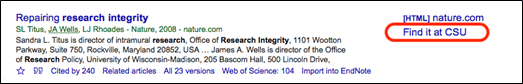
Advanced Search
Use the Advanced Search options to refine your search results.
- Go to Google Scholar
- Click on
 at the top left of the screen
at the top left of the screen - Select Advanced search option
- Enter your search query and click the Search button