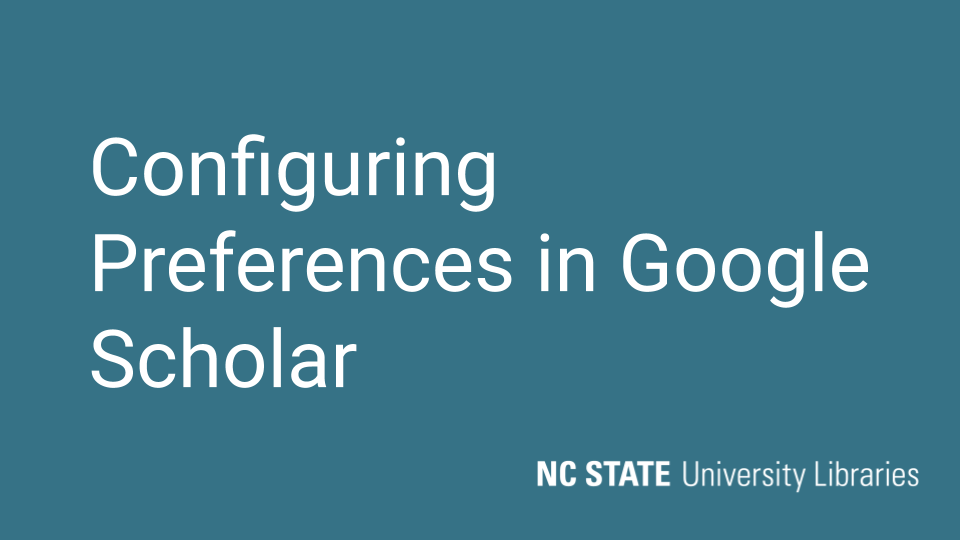NC State University – Google scholar Configuration setting – Google Scholar allows you to search across a wide range of academic literature. It draws on information from journal publishers, university repositories, and other websites that it has identified as scholarly.
Google Scholar is designed to help you discover scholarly sources that exist on your topic. Once you discover these sources, you’ll want to get your hands on them. You can configure Google Scholar to allow automatic access to the NC State University Libraries’ subscriptions to journals and databases. To learn how to set those preferences, watch our video on Configuring Google Scholar Settings.
Getting Started with Google Scholar
Check your Sources
Because of the variety of sources that Google Scholar uses, not every result you’ll see is necessarily peer-reviewed. Results may include other kinds of scholarly publications such as books, dissertations, conference papers, unpublished versions of articles, and other kinds of sources. While these items can all be useful, it is important to evaluate the sources for credibility.