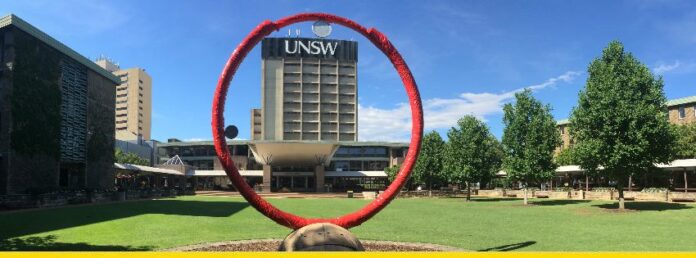How to Link the University of New South Wales (UNSW) Library Sydney to Google scholar
Google Scholar – library links
Direct link
Bookmark the Google Scholar link containing UNSW Library institutional ID to find UNSW resources – Google Scholar.
Set up Library links
Use Google Scholar Library links to connect to full text via UNSW Library, when available. Set up your preferences in Google Scholar settings.
From Google Scholar:
- Select the navigation bars at the top left of the screen
- Choose Settings
- On the next screen select Library links
- Type unsw and run the search
- Tick the box next to University of New South Wales Find it@UNSW
- Choose Save
To access the full text of articles select the hyperlinked title or Find it@UNSW.
If prompted to log in to access UNSW Library material, log in with your zID and zPass.
ABOUT UNSW Library
UNSW Library is one of Australia’s major research libraries providing extensive scholarly information resources. We serve a large population of academic staff and students on two campuses, Kensington and Paddington, as well as affiliated research institutes.
Meet Library executives and Library senior management team.
UNSW Library policies and guidelines are available online and can support you with course resources guidelines, accessing our collection, Library conditions of use and more.
Learn about UNSW Library vision, mission and values.