Using Simon Fraser University Library Links with google scholar
Access the Library’s full text resources with Google Scholar library links and button.
Benefits of using Google Scholar library links and the Google Scholar browser button
Get access to full text from SFU Library sources when searching Google Scholar for scholarly journal articles even when you are off-campus.
Use the Google Scholar browser button to automatically search Google Scholar for article citations on a webpage or from any highlighted or selected citations on a webpage.
Use the SFU library links in Google Scholar in conjunction with the Google Scholar button to connect to the library’s subscription content.
Set up SFU library links in Google Scholar
- Go to the Google Scholar Settings.
- Click on Library links.
- Search for Simon Fraser and choose ‘Simon Fraser University – Get@SFU’ and Save.
- Go back to the Settings and click on “Account” and enable ‘Signed-in off-campus access links’. This lets you take your library subscriptions with you whether you are on campus or not.
- To retain the SFU Library link, you must turn on cookies in our browser settings.
- If you clear your browser cookies, you will need to reset the library links each time you search Google Scholar.
Set up the Google Scholar browser button
Install the button in your browser
The Google Scholar button works with these browsers:
- Firefox
- Google Chrome
- Microsoft Edge
Chrome
- Go to Google Scholar Settings,
- Click on Button and Save.
Firefox
- Go to the Google Scholar Firefox Mozilla Add-on website.
- Click on the blue + Add to Firefox button and then Add.
Microsoft Edge
- Find the Google Scholar Button in the Microsoft Edge Add-ons store.
- Click on Get and then Add Extension.
Set up library links from the Google Scholar button
- Click on the Google Scholar button.
- Click on the gear icon for settings to access Google Scholar settings for your browser session.
- Click on Library links.
- Search for Simon Fraser and choose ‘Simon Fraser University – Get@SFU’ and Save.
- Then go back to the Settings and click on “Account” and enable ‘Signed-in off-campus access links’. This lets you take your library subscriptions with you whether you are on campus or not.
- To retain the SFU Library link, you must turn on cookies in our browser settings.
- If you clear your browser cookies, you will need to reset the library links each time you search Google Scholar.
How to use Google Scholar library links and button
When the “Simon Fraser University – Get@SFU” library link is enabled in Google Scholar’s library links, you will see “Get@SFU” links next to article citations found in Google Scholar which will direct you to the Library’s online resources.
Library links while searching Google Scholar
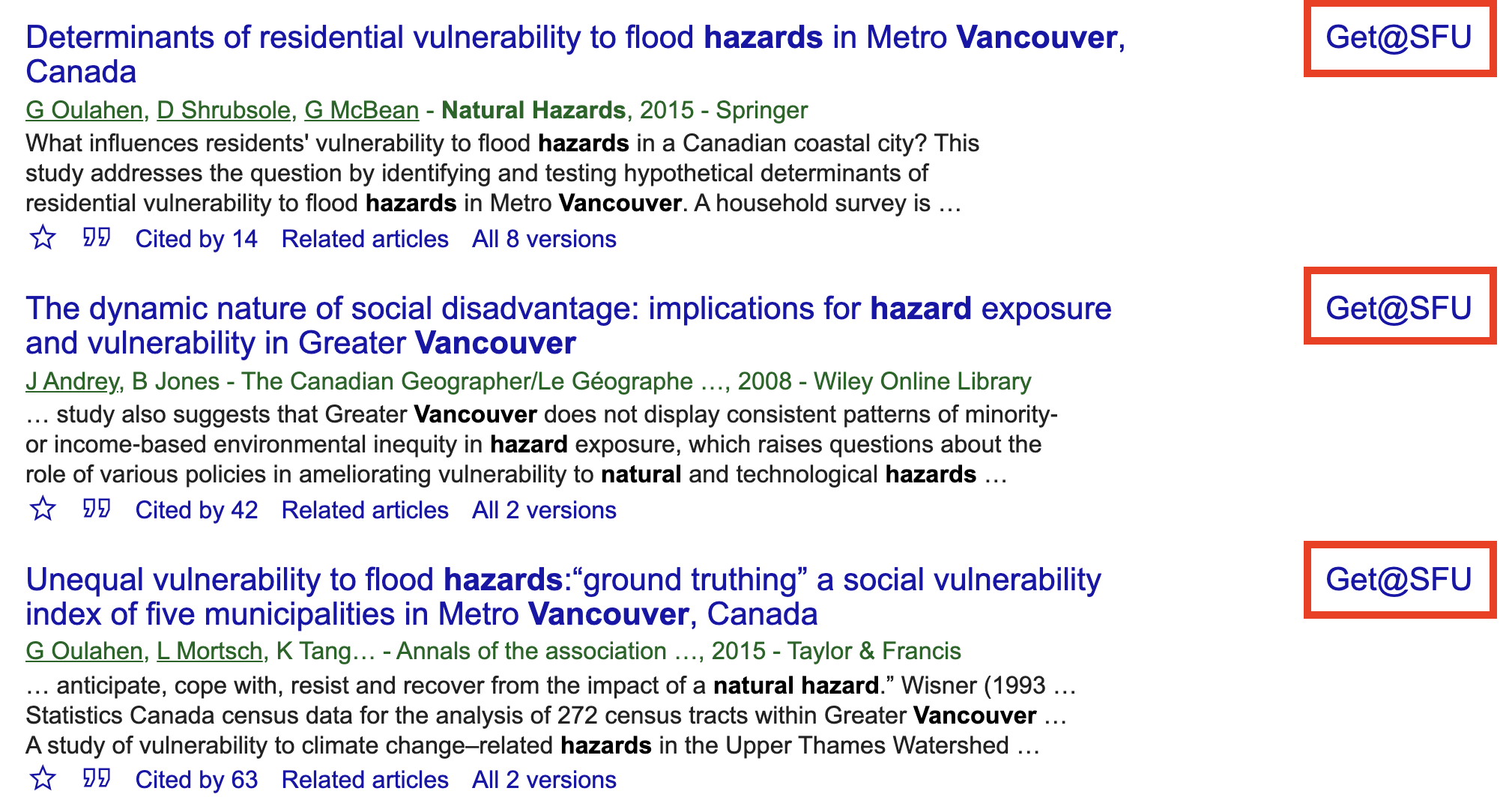
Using the Google Scholar button on an article webpage
Click on the Google Scholar button from any article webpage to search Google Scholar for full text options and/or the Get@SFU library link.
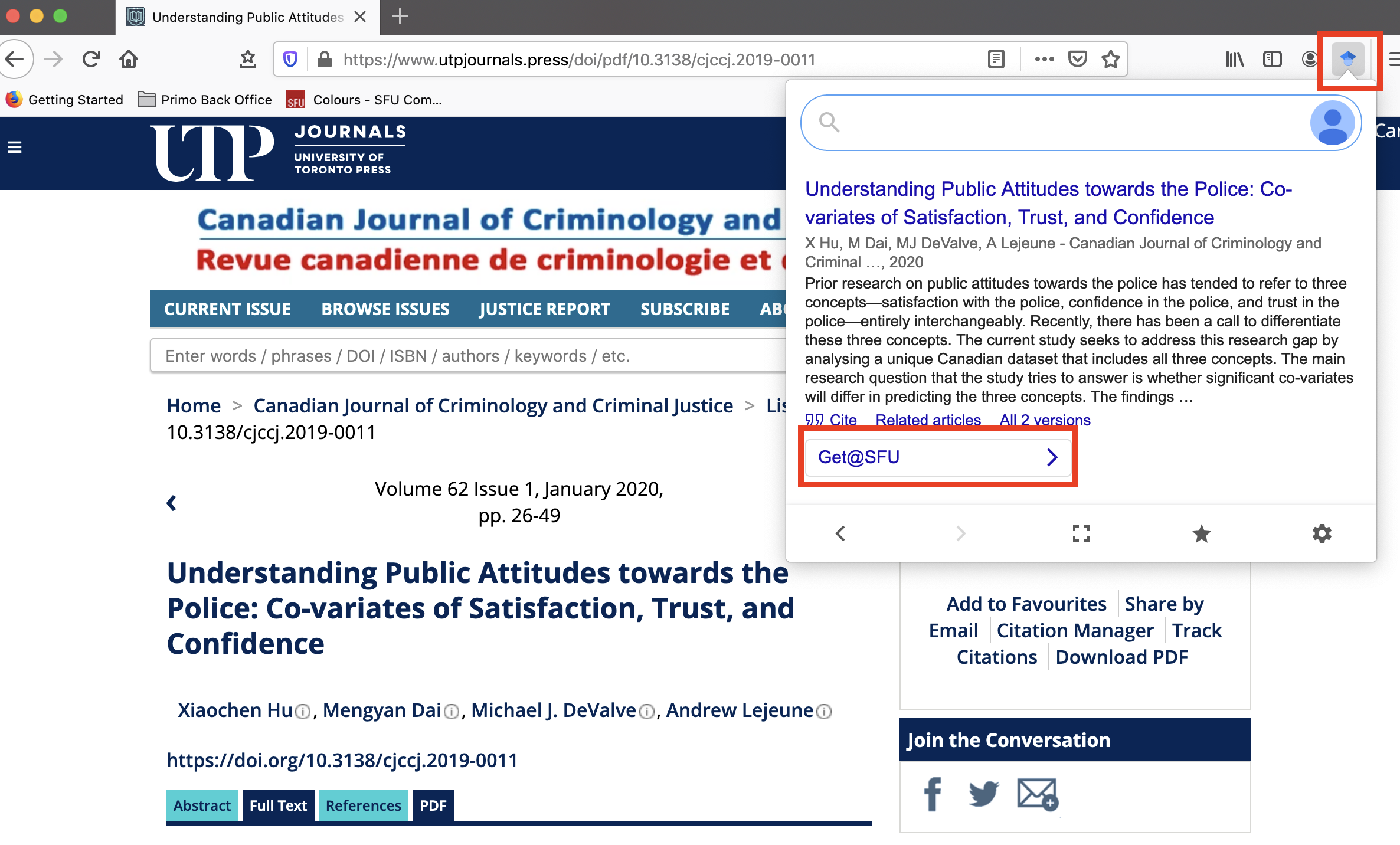
In the above example, selecting Get@SFU will redirect you to the Library’s full text subscription of the Canadian Journal of Criminology and Criminal Justice on the Project Muse website.
Highlighting an article citation on a webpage and using the Google Scholar button
Highlight an article citation on any webpage to search Google Scholar for full text links and the SFU Library’s Get@SFU link.
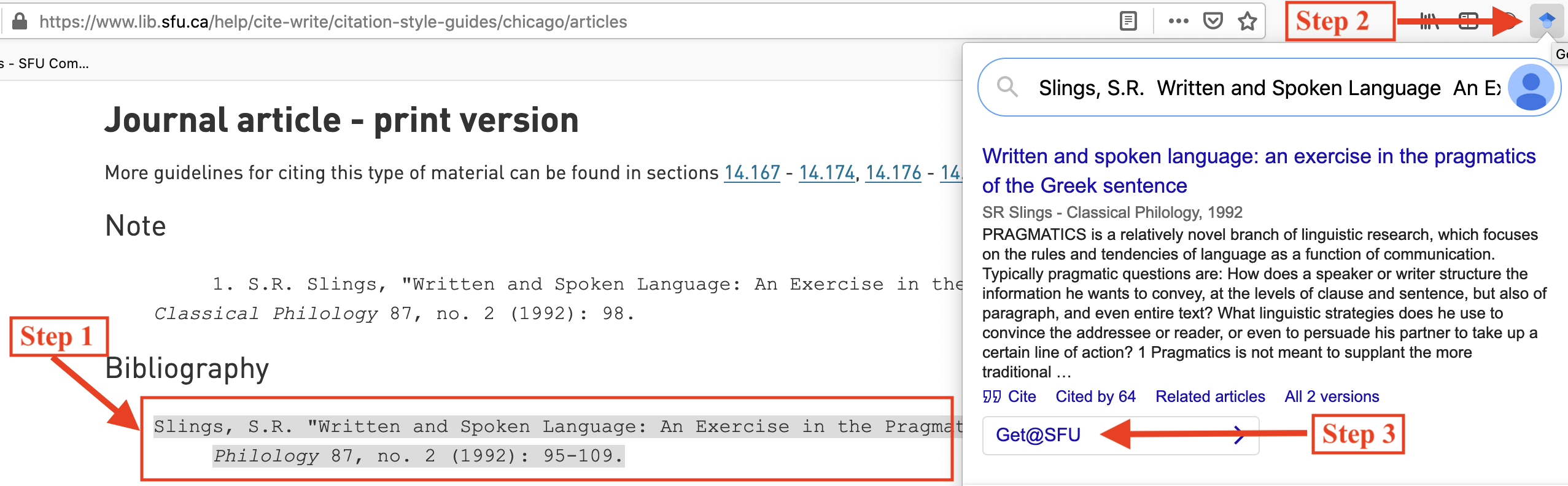
Steps for using the Google Scholar button:
- Highlight an article citation on a webpage.
- Click on the Google Scholar button on your browser.
- Click on Get@SFU to find the full text article.
Privacy statement
Google Scholar does not require account creation. View Google’s privacy policy.
Other options for gaining access to Library online resources
See Accessing online resources from off campus for other tools and options that allow you to gain ready access to material the Library subscribes to on your behalf.
Google Scholar
Scholarly literature, including peer-reviewed papers, theses, books, preprints, abstracts and technical reports from all broad areas of research. Use Google Scholar to find articles from a wide variety of academic publishers, professional societies, preprint repositories and universities, as well as scholarly articles available across the web.
-
Access
-
Authentication note
-
SFU Authorized users can obtain full text links to SFU Library resources, by going to Google Scholar Settings and clicking on Library links. Then type and select Simon Fraser University – Get@SFU and Save.
OR use the Off Campus and Wireless Access Bookmarklet to gain access to the full text licensed by SFU Library. -
Content type
- Partial full-text database
-
Open access
- No
-
Subjects
- Anthropology, Biological Sciences, Biomedical Physiology and Kinesiology (BPK), Biomedical Physiology and Kinesiology (BPK) – Sports, Communication, Contemporary Arts, Dance, Education, Education, Arts Education, Education, Counselling Psychology, Education, Diversity in Curriculum and Instruction, Education, Educational Psychology, Education, French Language, Education, Indigenous Peoples, Education, Physical Education, Education, Professional Development Program (PDP), Educational Leadership, Educational Technology, Film, Gender, Sexuality, and Women’s Studies, General & Multidisciplinary, Global Health, Health Care & Epidemiology, Health Sciences, Public Health, Sociology, Theatre, Visual Arts
Terms of use:
Electronic resources are governed by license agreements which restrict access to Authorized Users. It is the responsibility of each user to abide by the license agreements and specific terms and conditions for each product.
Systematically downloading, distributing, or retaining substantial portions of information may result in loss of access to these resources for the entire SFU community.
Personal Privacy:
Some licensed resources allow you to create a personal account for the purposes of creating folders, saving searches, and downloading entire e-books as well as other personalized services. Please be advised that the personal information you disclose to these and other external websites may be stored on servers located outside of Canada.
When you use these services, no personal information about you is collected by or for the University. Canadian privacy laws do not apply to personal information you provide directly to these external websites.
SFU Library recommends that you review the privacy policies of these and other external websites before using the services.

