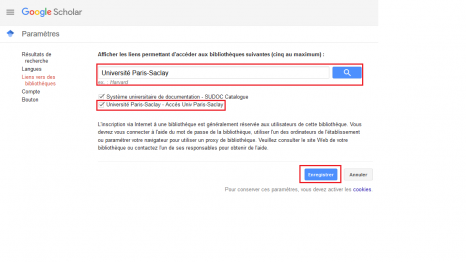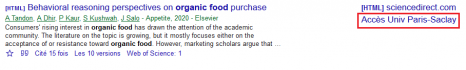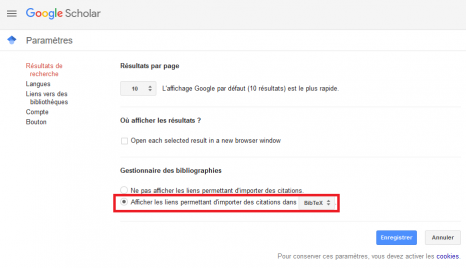University of Paris-Saclay – Researching with Google scholar . Google Scholar (GS) is a Google-backed search engine that links only to academic repositories of peer-reviewed articles, gray literature and books. It therefore does not provide access to all the documentation offered by the libraries.
Refer to our subscriptions
To take advantage of library subscriptions even when you use Google Scholar outside the BUs, go to Settings > Links to libraries . Find Université Paris-Saclay, and check this box , then save.
You can also add other libraries if you have several supervisory authorities ( CNRS , etc.); or other sources, such as the SUDOC catalog or the ISTEX corpus .
So, when we are subscribed to a resource that you consult, a link to will appear in front of the documents in your results list, and will allow you to bounce to the content.
Export bibliographic references
If you use Zotero, no need for settings, Google Scholar is compatible without any settings.
Otherwise, you can configure Google Scholar to correctly retrieve bibliographic references from the results page. Go to Settings > Search Results > Bibliography Manager . Activate link display and choose your preferred software, for example BibTeX, then save.
Thus, the Import into BibTeX button will appear in front of each document in your list of results.