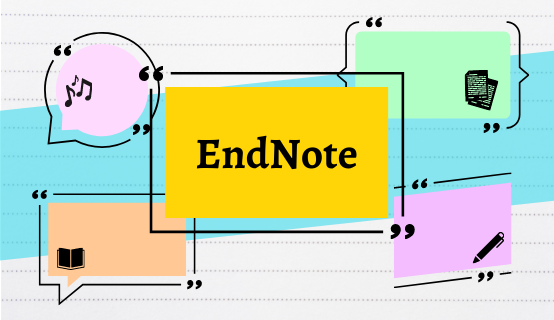How to configure Google Scholar to HKUL Settings – BA and Business School Taught Postgraduate students access to information resources and services available from the HKU Libraries and other free resources.
How to configure Google Scholar to HKUL settings?
1. Google Scholar Settings:

(a) Go to Google Scholar (http://scholar.google.com)
(b) Click on “Settings”
(c) Click on “Library Links” on the left
(d) Enter HKU into the search box
(e) Select “The University of Hong Kong – View It@HKUL”
(f) “Save” the settings.
2. View It@HKUL
To get full text on your result list, click “View It@HKUL” on the right hand side. Sometimes, it could be under “More”.

NOTE: Do not click on the title link. This might take you to a website which HKUL has not taken up a subscription and, therefore, you will be asked to pay.
Where are the Libraries?
The HKU Libraries consist of the Main Library and six branch libraries, namely: Dental Library, Fung Ping Shan Library, Lui Che Woo Law Library, Music Library, Tin Ka Ping Education Library, and Yu Chun Keung Medical Library.
What is Plagiarism?

Plagiarism is copying someone else’s work or idea and passing it off as your own, without proper acknowledgement. It is a form of theft and deception, an unethical act. Learn more from the HKU plagiarism webpage.
By properly citing the sources in your writings, you are both identifying the resources that you used to complete your work and formally acknowledging the authors or creators of those resources.
How to cite?
In academic writing, you need to give credit to the sources you referred to avoid academic cheating. Citation style governs the formatting of the academic paper, in-text citations and references.
For different subjects, you may be required to use different citation styles. APA, Chicago and Harvard are most common in business. Check with your instructors about which citation style to use before you write your papers.
| APA | Chicago | Harvard |
| Academic Writer (official tool for teaching and learning effective writing in APA style)APA Formatting and Style Guide (maintained by The Writing Lab & The OWL at Purdue and Purdue University) APA Style Blog Introducing the Basics of Seventh Edition APA Style tutorial |
Chicago Manual of Style Online (online version of the Chicago Manual of Style)Chicago-Style Citation Quick Guide CMOS Formatting and Style Guide |
Harvard Business School Citation Guide (maintained by Harvard Business School)Harvard Referencing Style (maintained by Southern Cross University) |
Need more information on the different citations styles? Check-out this reading list for resources on various citation styles.
How to cite ChatGPT?
Quick guides:
- APA Style: How to cite ChatGPT: https://apastyle.apa.org/blog/how-to-cite-chatgpt
- MLA Style: How do I cite generative AI in MLA style? https://style.mla.org/citing-generative-ai/
- Chicago Style: https://www.chicagomanualofstyle.org/qanda/data/faq/topics/Documentation/faq0422.html
Other guides:
- Dalhousie University Library Guide: https://dal.ca.libguides.com/CitationStyleGuide/citing-ai
- University of Waterloo Library Guide: https://subjectguides.uwaterloo.ca/chatgpt_generative_ai/aigeneratedcontentcitation
How to manage citations?
![]()
All current HKU staff and students can use EndNote both on campus and at home. With EndNote, you are able to organize bibliographic references, create in-text citations while writing papers, develop a personal library of references, format citations for papers and more to facilitate your study and research!

More: Visit this EndNote guide for more information.
You may also enroll to this self-paced online workshop which offers basic and advanced skills to build and manage your EndNote library.
How to avoid unintentional plagiarism?
Turnitin offers Originality Check on students’ work for proper citation or potential plagiarism. Once a paper is submitted to Turnitin, it will compare with documents in a continuously updated database consisting of current and archived web pages, millions of student papers worldwide, and collections of newspapers, magazines, scholarly journals, e-Books and e-Texts.
Students may need to submit their assignments through HKU Moodle or Turnitin.com for similarity checking, based on the arrangement of their department / instructor. For HKU Moodle, students simply log in to find the corresponding assignment inbox. For accessing Turnitin.com, students need the class ID and enrollment key provided by your department / instructor to create their student accounts and/or add a new class.
More: Check out Turnitin Student Guide on how to submit a Turnitin assignment.
Information Literacy Training: Academic Honesty
Join this online training course to learn:
- What is plagiarism
- Why need to cite
- When to cite
- How to cite properly
- Citation styles
- Citation tools available to you
- What is Turnitin
eLearning@HKUL: Library Essentials for Postgraduate Students
This online course will enable you to learn about accessing useful information to achieve academic success with Libraries’ collections, services, and facilities. In this online course, the following topics will be covered:
- Introduction to HKU Libraries
- Literature Review
- Organise your references
- Collect and analyse data
- Write and submit
- Research assessment
- Research visibility
- Other Useful Resources
Library Training
The Libraries offers a variety of trainings to help you hone your information and research skills, and know more about our resources, facilities and services.
See what courses are currently available and join the courses, or download the course materials here.
edX
Browse free online courses in a variety of subjects! edX offers courses from reputable institutions worldwide, for a wide range of subjects, including law, history, science, engineering, business, social sciences, computer science, public health, and AI. edX courses can be audited free or students can choose to receive a verified certificate for a small fee.
Need further help? Ask a librarian!
: Email your questions to a Librarian
: WhatsApp us at 5441-5441
: Visit our Librarian On Duty
Research Consultation: Consult our Librarians in specialised subjects